- Spotter
- Posts
- Say No to Spam from Google Ads
Say No to Spam from Google Ads
Plus: Create Tickets From Forms, Bring Team Visibility to Email Performance
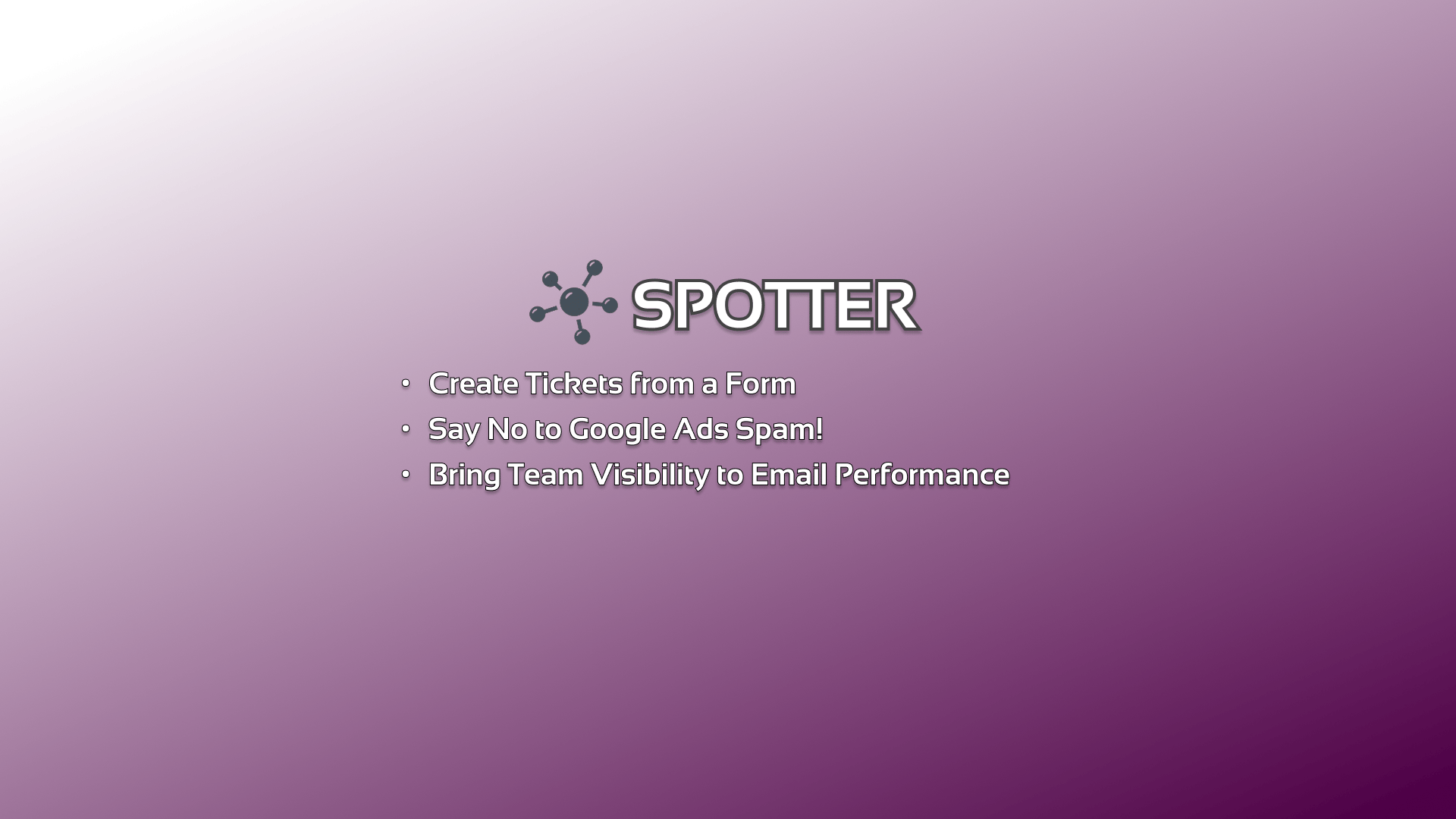
✉️ Spotter – Your Weekly HubSpot Helper
📢 Announcement: Multi Account
This one is huge for larger orgs, holding companies, and private equity. Until now, any larger company that wanted to oversee several smaller brands needed to consolidate into a single HubSpot account and then use the “brands” (formerly business units) to segment their data.
With Multi-account, the subsidiary businesses can keep their accounts, and connect them for executive visibility and even cross-account workflows. Currently in Beta. If you are not seeing it, opt in under “product updates”.

✅ Tip
Quick fix for a common HubSpot headache.
Automatically Create Tickets from a Form
This may seem like a small tip, but the power of this one little switch is mighty. In the new form builder, under submission settings, you can have the form create tickets. For many admins, this is going to save a lot of time building workflows.

⚠️ Trap
Mistake to avoid before it causes chaos.
Say No to Spam From Google Ads
Google ads is a popular and powerful way to grow a business. One of the main issues most people have with it is getting more qualified leads without losing volume. HubSpot users have a really convenient way to cut down on spam. It’s in the Hubspot Ads tool.
You can set an event as a conversion to send back to google. For most of the contacts you get from Google Ads will come in as lifecycle stage “lead”. If you have a conversation or meeting with them, they will move down the funnel.
If you set your primary conversion to “MQL” or later, google will optimize based on the more qualified contacts, and you should see a drop in unqualified leads and even spam submissions.

🔄 Try
Something small to test or improve this week.
Bring Team Visibility to Email Performance
If multiple people send marketing emails from your HubSpot portal, Email Properties can keep everyone aligned.
Set shared tags like Region, Campaign Goal, or Product Line and require them before publishing. Suddenly, your whole team is speaking the same data language, and collaboration (and reporting) gets a lot smoother.

👋 Need a Spot?
Want help cleaning up your HubSpot portal or setting up something smarter?
Let’s talk about what hands-on help could look like for your team.