- Spotter
- Posts
- Try: Automated Re-engagement Reminders
Try: Automated Re-engagement Reminders
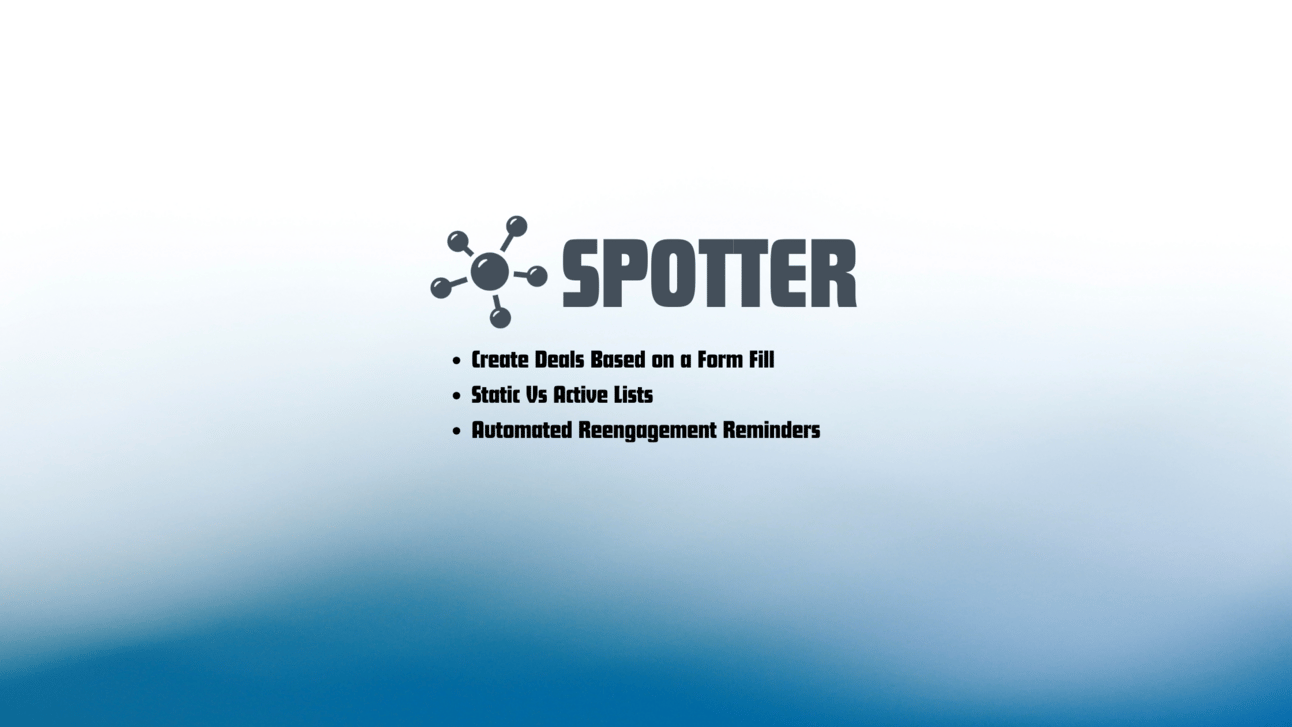
📢 Announcement: Record Cloning
This has been an often requested feature for a while now.
Saves on manual work and allows you to carry properties and associations to the new object.
Can you use this as a workflow action? I am not sure, but that is one of many use cases I can see for this.
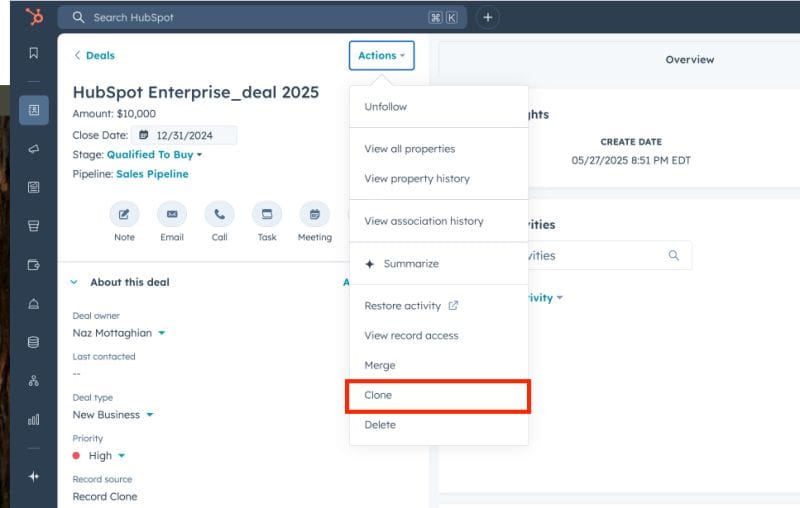
✅ Tip
Quick fix for a common HubSpot headache.
Create Deals Based on a Form Fill
HubSpot’s forms are powerful when it comes to instantly automating contact object’s and follow ups. One thing they don’t really do out-of-the-box? Deal creation.
If you have a form that shows a prospect is serious about working with you, use a workflow to automatically create a deal for them. You can also add a notification to the new deal’s owner, and copy all kinds of information from the contact onto the deal. Here is what a simple version of the workflow would look like:
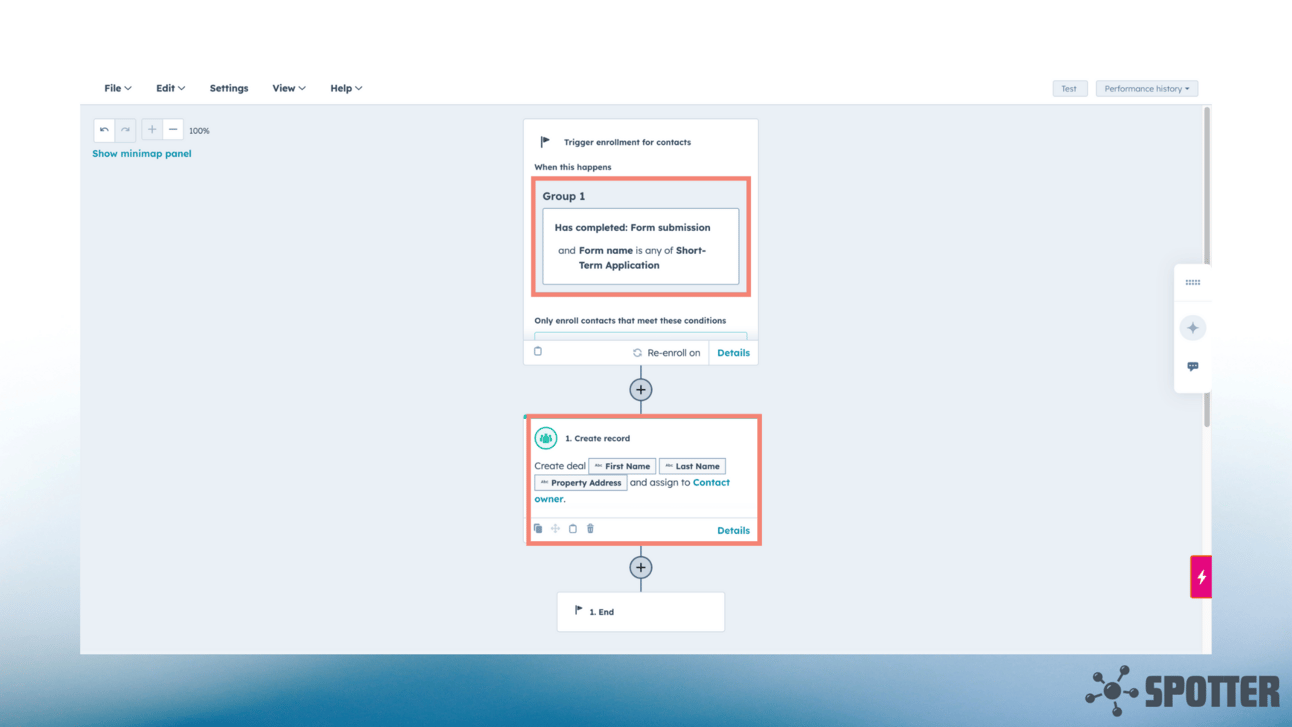
⚠️ Trap
Mistake to avoid before it causes chaos.
Static Vs Active Lists
This trap goes both ways, and is best prevented by understanding the difference between the two list types.
Think of static lists as a snapshot. Frozen in time. This list won’t change after you make it. These are great when you need a list of contacts or deals that fit a group of filters and existed in that status the day you made the list.
You can add a “Created before date” filter for active lists, but if you have, say, a lifecycle stage filter as well, then an active list will remove someone when they leave that stage.
Active lists: continually update based on filter criteria.
Static lists: frozen at the time you create them.
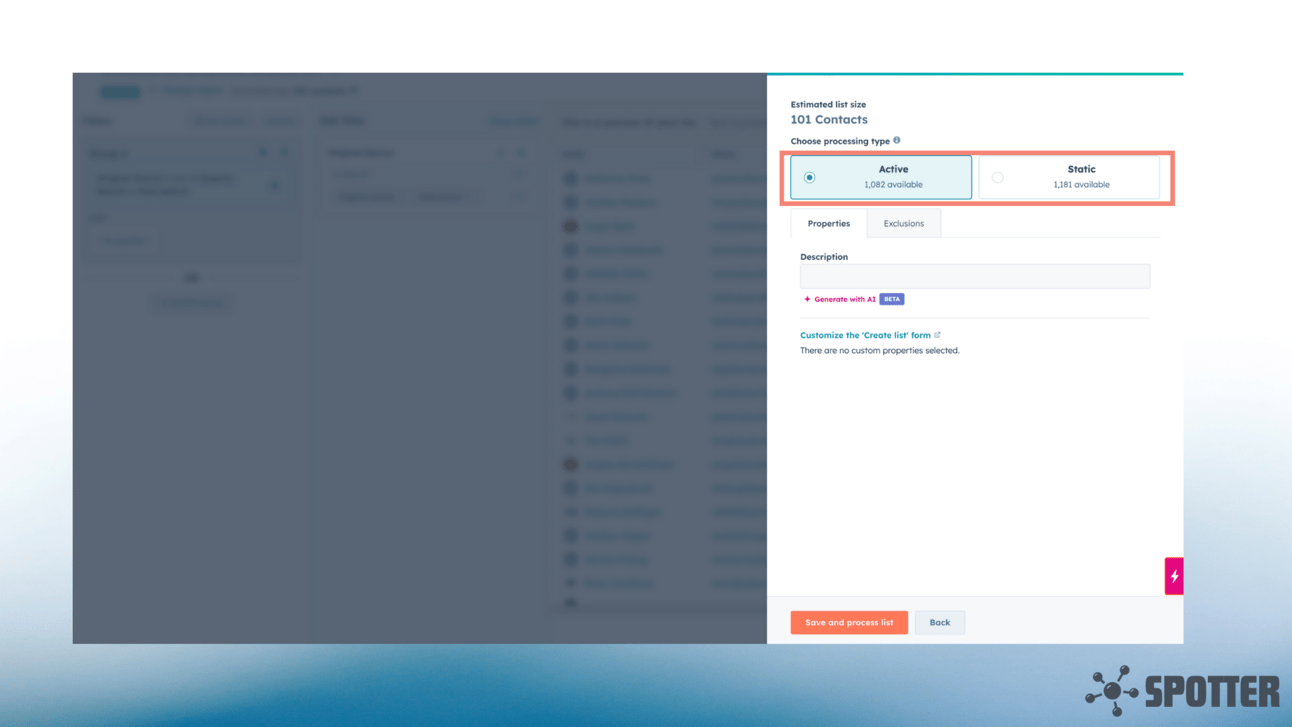
🔄 Try
Something small to test or improve this week.
Automated Re-engagement Reminders
I have seen sales people increase the value of their CRM by up to 25% implementing a system for this common situation.
Whether you’re using the lead object, have a seasonal sales process, or find yourself returning to formerly lost deals, this one is for you.
A lot of organizations are letting opportnities slip through the cracks because once they attempt to sell a prospect and it goes unqualified or closed lost, they never reach back out.
If you’re disqualification reason was “budget” or “bad timing” or the deal went closed lost but the prospect said they might be interested later, you should build a system for bringing them back onto your sales team’s radar.
This is going to be custom to your use case, but one way I have done it with a lot of success is to make a workflow that triggers based on lead disqualification reason, or even grabs up all closed lost deals. Add a delay (often 6 months, maybe more, maybe less), then, create a new lead or deal, copy over the relevant info, remind the seller who worked the deal the first time, and have a property or stage that indicates that this is a “re-engagement” opportunity.
Bonus points: automate a check in with these leads. Not a sequence. Just one short plain text email from sales that re-establishes your product/service’s value, and gently inquires about whether or not now is a better time to move forward.
👋 Need a Spot?
Want help cleaning up your HubSpot portal or setting up something smarter?
Let’s talk about what hands-on help could look like for your team.
Spotter is brought to you by Modern Driven Media.